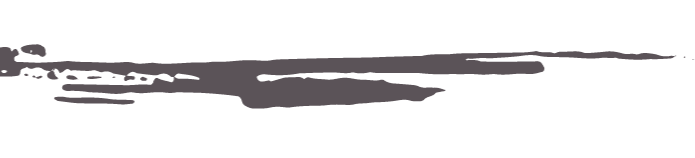Using our Cricut Explore Air 2 Martha Stewart Edition, textured copper vinyl (which is our new favorite vinyl from Cricut!), white vinyl, and a glass cylinder floral vase, you can make the easiest, most gorgeous table numbers for your wedding reception. Afterwards, drop off your table number vases to your professional florist before the big day so they can effortlessly weave your handmade touch into your final tablescapes (just like what vendor fam Palette of Petals did for us which was beautifully captured by Dani White Photography). Now let's get to crafting!


How to Make Simply Chic Wedding Table Number Vases
Difficulty Level: Easy
Color Inspiration: Navy blue, raw white, and copper
PROJECT MATERIALS
• Computer/Laptop/Mobile Phone
• Cricut Explore Air 2 Martha Stewart Edition
• Cricut 12"x12" StandardGrip Cutting Mat
• Cylinder glass vases (we recommend at least 7" tall)
• Portable trimmer
• Cricut Martha Stewart textured copper vinyl from Gilded Black Tie Mixed Materials bundle
• Cricut Martha Stewart white vinyl from Black Tie Soirée Mixed Materials bundle
• Cricut Martha Stewart transfer tape from Gilded Black Tie Mixed Materials bundle
• Ruler

INSTRUCTIONS
1. Set out all of your materials and prep your computer, laptop, or mobile phone to connect with your Cricut Explore Air 2 machine.
2. Measure how tall your glass vase is so you know the size of your table number details. Determine how thick you want your copper stripe and how big you want your table number words to be. (Because our vase is 7" tall, our copper stripe is 2.6" wide and our "Table #" phrase is 2.5" wide and 1.6" tall.)
3. Go to Cricut Design Space and open a New Project. Create your text/table number wordage. We recommend choosing two different complementary fonts like a cursive/script font and a print/sans serif font.

4. To create the copper stripe shape in Design Space, add a vertical rectangle shape and add a triangle shape to your canvas. Place the triangle on the end of the rectangle and then size accordingly so it matches up together. Once aligned, click both shapes so they are "highlighted" together. Select Weld so it becomes one shape.
HELPFUL TIP: Once you have this shape created, all you have to do is Duplicate it for all of your other table numbers! Work smarter, not harder is our motto!

5. Load your textured copper vinyl on your cutting mat and ensure your material dial on your Cricut machine is set on "Vinyl." To make sure you are only cutting your copper stripe for this step, click on the eyeball icon next to your "Table #" layer to make it invisible. When ready, click the green "Make It" button and watch your cut come to life!


6. Peel your copper stripe off of its backing and then carefully place your copper stripe on your glass vase. We recommend aligning it to the top of the vase and then smoothing downwards. This vinyl has a strong adhesive so place slowly on the vase!
FUN FACT: Considering the Cricut Explore Air 2 Martha Stewart Edition for your wedding DIYs? This special bundle includes a bunch of awesome things for your special day specifically. Not only will you get the usual free trial membership to Cricut, but you'll also receive 25 Free Ready to Make Martha Stewart Wedding Projects along with the lovely Martha Stewart Basic Tool Set as mentioned above. These projects range from wedding shoe decals to reception signage to ceremony decor in the iconic Martha style you love. We're kinda obsessed!

7. For your table number words, load your white vinyl on your cutting mat. To make sure you are only cutting your text for this step, unclick on the eyeball icon next to your "Table #" layer to make it visible and click on the icon on your copper stripe to make it invisible. When ready, click the green "Make It" button.

8. Weed or take away the excess vinyl leaving only your table number words. Using some transfer tape from your bundle, burnish the transfer tape over your weeded table number words and then peel off so that your words are on your clear transfer tape.


9. Place your table number words on your copper stripe and burnish. Peel off your transfer tape and voilà! You have a gorgeous table number vase ready for your florist to arrange some florals for your centerpieces!
10. Repeat this DIY for however many tables you have for your wedding day.




See All of our Martha Stewart-Inspired Wedding DIY Projects
• DIY Food Fiesta Flags
• DIY Bachelorette Party Fanny Packs
• DIY Memorial Chair Decor
• DIY Selenite Crystal Place Cards
• DIY Newlywed Gift Kitchen Towels

TUTORIAL CREDITS
Tutorial Photography & Styling: Chelsea LaVere | Project Materials & Cutting Machine: Cricut and Martha Stewart | Styled Shoot Photography: Dani White Photography | Florals: Palette of Petals | Wedding Dress: David's Bridal | Beauty: Markia Nicole Makeup Artistry
Looking for some boho wedding fashion ideas?
Take a peek at our latest favorites!
Many thanks to Cricut and Martha Stewart for partnering with Tidewater and Tulle for this DIY tutorial feature! And while the disclaimer is that we were compensated to write and design this, the words and our loyal love for the Cricut brand are all our own. Some of the above product links are affiliate-linked and purchasing through these links helps support our wonderful sponsors and Tidewater and Tulle! You can find our full affiliate disclosure policy here on Tidewater and Tulle.