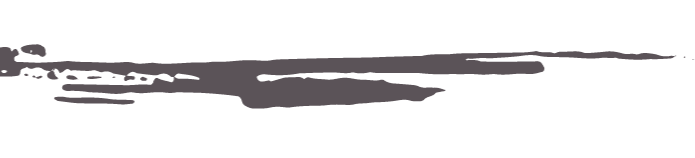In partnership with Cricut and Martha Stewart, we have created a simple, yet boho elegant way of displaying wedding guest names with the Cricut Explore Air 2 Martha Stewart Edition. Using cardstock, extra fine point pens, and those gorgeous selenite wands, you can transform everyone's place settings into sophisticated bohemian style. And if you're celebrating on the shore, these place cards aren't going anywhere should there be a strong ocean breeze!


How to Make Wedding Place Card Holders with Selenite Crystals
Difficulty Level: Easy
Color Inspiration: Navy blue, raw white, and copper
PROJECT MATERIALS
• Computer/Laptop/Mobile Phone
• Cricut Explore Air 2 Martha Stewart Edition
• Cricut 12"x12" LightGrip Mat
• Ivory cardstock from Cricut Martha Stewart Ivory Lace Mixed Materials bundle
• Navy blue pen from Cricut Martha Stewart Gilded Forest Extra Fine Point pen set
• 24 gauge copper craft wire
• Floral wire cutter
• Raw selenite crystals (2 sticks per place card holder)
• Portable trimmer

INSTRUCTIONS
1. Set out all of your materials and prep your computer, laptop, or mobile phone to connect with your Cricut Explore Air 2 machine.
2. Measure your selenite crystals as this will determine your place card widths. Our crystals are around 4" long, so we made our circle place cards 2.5" wide and our guests' names are 1.25" wide.
3. Go to Cricut Design Space, open a New Project, and add your preferred number of circle shapes to your digital canvas.
HELPFUL TIP: In Design Space, we recommend adding one circle to your canvas, resizing to your place card requirements, and then duplicating that layer so you're not having to resize every circle. Just do it once, and then it's ready for you each time!

4. Add your text layers with your guests' names and move their names to your circle shapes to where you want them placed. (We recommend moving them to the tops of the cards as you may need to trim your circle with your selenite crystals.) Be sure to make sure your text is configured as a "Draw" and not a cut. Once your text is selected, you can change this setting by clicking on "Linetype" at the top of your Design Space canvas and selecting "Draw."
HELPFUL TIP: You can use whichever font you want for your place cards! Cricut offers a bunch of their own fonts, but you can also use what is on your computer. For cursive or handwriting fonts, sometimes Design Space doesn't quite connect your letters as they would in Photoshop. For our project, we did use make name graphics in Photoshop and then uploaded into Design Space to make sure letters connected and flowed. We wanted an organic handwriting look!
5. After properly placed, you will want to "Attach" your text to your circle which is found in Layers on the right of your Design Space canvas. This will keep your Cut (circle) and your Draw (text) together and in place when you go to make your project. Your Cricut Explore Air 2 machine will first Draw with your chosen pen and then cut.

6. Insert your Extra Fine Point pen into your accessory adapter clasp (labeled "A"), adhere your cardstock to your cutting mat, and then hit "Make It."
7. Once all of your place cards are cut, it's time to fill in your drawn names! The Cricut machine gives you an outline, so now take your Extra Fine Point pen and carefully color in between the lines.
HELPFUL TIP: To give our names a bit more of a handwritten look, we added some flourishes to the beginnings and ends of our names. Have fun and experiment!

8. Using your wire cutters, cut two pieces of 23" inches of copper wire per place card holder. Pair up similarly sized selenite crystals and then wrap one piece of copper wire tightly around the pair on each end. Repeat until you have enough holders for all of your place cards.

FUN FACT: Considering the Cricut Explore Air 2 Martha Stewart Edition for your wedding DIYs? This special bundle includes a bunch of awesome things for your special day specifically. Not only will you get the usual free trial membership to Cricut, but you'll also receive 25 Free Ready to Make Martha Stewart Wedding Projects along with the lovely Martha Stewart Basic Tool Set as mentioned above. These projects range from wedding shoe decals to reception signage to ceremony decor in the iconic Martha style you love. We're kinda obsessed!

9. Because all selenite crystals have unique ridges and grooves, we did not slice our circles in Design Space. With your portable trimmer, you will need to cut your place cards accordingly to each crystal holder's gap so it nestles well and stands straight.

10. Place your cards into your selenite crystal holders and enjoy! For styling, we placed a little piece of pampas grass with each one... but as you will see in our final styled photos, it was very windy at the beach, so the pampas grass was not practical with our selenite place cards!




See All of our Martha Stewart-Inspired Wedding DIY Projects
• DIY Food Fiesta Flags
• DIY Bachelorette Party Fanny Packs
• DIY Memorial Chair Decor
• DIY Newlywed Gift Kitchen Towels
• DIY Textured Copper Table Number Vases

TUTORIAL CREDITS
Tutorial Photography & Styling: Chelsea LaVere | Project Materials & Cutting Machine: Cricut and Martha Stewart | Styled Shoot Photography: Dani White Photography | Florals: Palette of Petals
Looking for some boho wedding fashion ideas?
Take a peek at our latest favorites!
Many thanks to Cricut and Martha Stewart for partnering with Tidewater and Tulle for this DIY tutorial feature! And while the disclaimer is that we were compensated to write and design this, the words and our loyal love for the Cricut brand are all our own. Some of the above product links are affiliate-linked and purchasing through these links helps support our wonderful sponsors and Tidewater and Tulle! You can find our full affiliate disclosure policy here on Tidewater and Tulle.