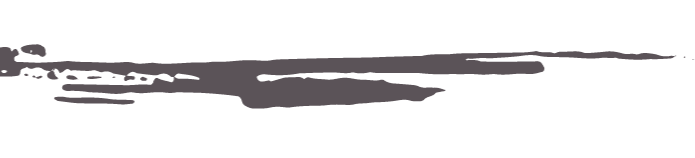In partnership with Cricut and Martha Stewart, we have dreamed up a handmade project of love by personalizing it all with the Cricut Explore Air 2 Martha Stewart Edition and paper prettiness only available at Michaels Stores. Missing someone we cherish can be difficult, but making something as a tribute to them can be cathartic, memorable, and a lovely way to say: "You are forever in my heart."
A SPECIAL NOTE
In June 2018, I lost my Nuna. There isn't a day that goes by where I don't miss her. I was her first granddaughter, therefore spoiled as a baby, especially at Christmastime. When I was just a few months old, Nuna took me to get my ears pierced; jewelry was one of her love languages. She crocheted a yellow blanket with my name in rainbow letters that I still have to this day and gave each of her grandkids a personalized Christmas ornament every year until we turned 18. She collected dolls, and it was a source of pride to have found one in a teal satin dress named Chelsea on a TV shopping channel. I miss curling up on her bed and taking afternoon naps next to her. Nuna smelled of gardenias, meant serious business when it came to her weekly hair appointments, and loved unconditionally.
This DIY tutorial is in honor of her. The photo included in this project is of her and my Poppi three years before she passed. It was taken in my backyard at Christmas. Nuna wasn't feeling her best at this point, but it's still one of my most favorite portraits I ever took of them together.
- Chelsea

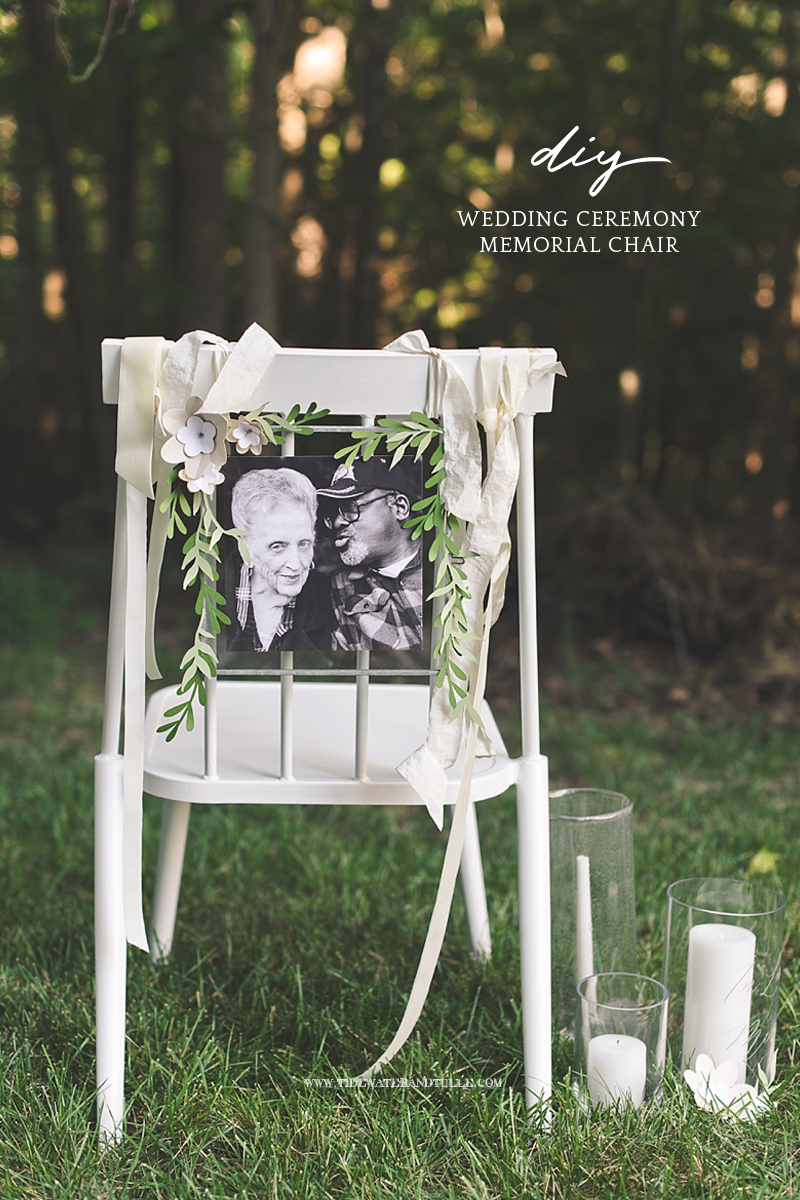
How to Make and Style "In Loving Memory" Wedding Ceremony Sign
Difficulty Level: Easy-Medium
Color Inspiration: Green, White, and Ivory
PROJECT MATERIALS
• Computer/Laptop/Mobile Phone
• Cricut Explore Air 2 Martha Stewart Edition
• Cricut 12"x12" LightGrip Mat
• Green cardstock from Cricut Martha Stewart Enchanted Forest Mixed Materials bundle
• Ivory and white cardstock from Cricut Martha Stewart Summertime Bouquet Mixed Materials bundle
• Floating frame (Ours is 10"x10")
• Double-sided adhesive tape
• Adhesive dots
• Pencil
• Photo of your loved one (Ours is 8"x8")
• Martha Stewart Wedding image design files available on Cricut Design Space:
→ 3D Flowers (#M92D5FC4)
→ Leaves with Score (#M92D61EC)
→ Leafy Frame (#M92D61C3)
STYLING MATERIALS
• Ribbons of your choice
• Ceremony chairs
• Frosted premium vinyl from Cricut Martha Stewart Enchanted Forest Mixed Materials bundle
• "In Loving Memory" vinyl cut-out
• Hurricane vases of varying heights
• White pillar candles of varying heights
• White taper candlestick

INSTRUCTIONS
1. Set out all of your materials and prep your computer, laptop, or mobile phone to connect with your Cricut Explore Air 2 machine. You should already have your photo ready in your picture frame before you begin!
2. Go to Cricut Design Space, open a New Project, and add the relevant Martha Stewart image files to your canvas: 3D Flowers (#M92D5FC4), Leaves with Score (#M92D61EC), and Leafy Frame (#M92D61C3).

3. Choose your preferred image layers. By clicking on the eyeball icons, you will need to "hide" a lot of your image layers depending on the shapes you want for your memorial chair paper decorations. You may not want to use all of them, especially the 3D Flowers which is meant for a larger project.
HELPFUL TIP: The "Leaves with Score" and "3D Flowers" both have the Score layer. For our project, we hid the Score layer on the "Leaves with Score" image. We kept the Score option for the flowers because they needed to be folded to give a nice three-dimensional look.

4. Resize your image layers to your preferred size. Our Leaves with Score were sized to 5" wide. Our 3D Flowers varied at 4" and 2" for the ivory-colored paper and 2" and 1.5" for the white paper. Our Leafy Frame was kept sized as it comes in Design Space.
5. Arrange and prep your paper colors accordingly on the LightGrip Mats. If you do not have multiple cutting mats, simply "hide" all but one of your image layers and cut each part of the project individually.
6. In Cricut Design Space, click the green "Make It" button, apply multiple project copies, and watch your cuts come to life!


FUN FACT: Considering the Cricut Explore Air 2 Martha Stewart Edition for your wedding DIYs? This special bundle includes a bunch of awesome things for your special day specifically. Not only will you get the usual free trial membership to Cricut, but you'll also receive 25 Free Ready to Make Martha Stewart Wedding Projects along with the lovely Martha Stewart Basic Tool Set as mentioned above. These projects range from wedding shoe decals to reception signage to ceremony decor in the iconic Martha style you love. We're kinda obsessed!


7. Once all of your pieces are cut, pre-arrange how you want your paper garland to look along the edge of your frame. Curl some of your leaves so they don't look so flat by scraping with your fingernail as if you would do for ribbon curling.

8. Using your double-sided adhesive tape, make glue lines along the sides of your frame where you will be placing your paper greenery.
9. Adhere your leaves and then start assembling your paper flowers.
TIPS FOR ASSEMBLING PAPER FLOWERS
• To attach two flowers to make one and to attach to your frame, we recommend using strong semi-permanent adhesive dots, not the removable adhesive tape. This will help your cardstock stay firmly in place, especially since its weight is heavier than the paper greenery.
• To create a lovely layered look, use a pencil to make a "pollen center." If you're using other colored paper, you can also use paint, colored pencils, or markers for your flower center.
• Assemble enough flowers for your frame as well as some extra for additional decorating. You'll always want a few extra on hand!



10. Once your flowers and greenery are to your liking, string your ribbon of choice through your frame's hooks. Since your chairs are likely rentals, give ample ribbon length so you have enough to tie onto your ceremony chairs on the big day.



11. Cut various types of ribbon at varying lengths and delicately store away until it's time to decorate the chair.

How to Style a Memorial Chair
Beyond your new beautifully-crafted photo frame, you'll want to personalize and decorate your loved one's memorial chair at the wedding ceremony. Consider including favorite things of your special person such as their favorite flower or favorite color. Anything that makes it "them" will always be most memorable. With your Cricut machine, you can personalize other decor items like hurricane vases with a sweet message such as "In Loving Memory" or a favorite quote of theirs.
Candles symbolize so many different things, and it's closely associated with remembrance. So if your wedding venue allows for candles, incorporating them around your ceremony chair is a lovely scene.
Some other details to think about when styling your chairs:
• Ribbons of varying lengths
• Floral garlands
• Floral wreaths
• Heirloom jewelry
• Signage
• A single flower on the seat
• Your loved one's hat or accessory
• Photos
If you're looking for other ways to remember your loved ones throughout the day, couples have tied photo charms to bouquets or boutonnieres, played a special song during the reception, set up a memorial table filled with photo frames, created cards for people to share their memories, and donated to personal causes and organizations in honor. It will always be about the thought and love behind your memorial, so do what your heart guides you to do.







See All of our Martha Stewart-Inspired Wedding DIY Projects
• DIY Food Fiesta Flags
• DIY Bachelorette Party Fanny Packs
• DIY Newlywed Gift Kitchen Towels
• DIY Selenite Crystal Place Cards
• DIY Textured Copper Table Number Vases

TUTORIAL CREDITS
Photography, Tutorial, and Styling: Chelsea LaVere | Project Materials & Cutting Machine: Cricut and Martha Stewart
Looking for some wedding fashion ideas?
Take a peek at our latest favorites!
Many thanks to Cricut and Martha Stewart for partnering with Tidewater and Tulle for this DIY tutorial feature! And while the disclaimer is that we were compensated to write and design this, the words and our loyal love for the Cricut brand are all our own. Some of the above product links are affiliate-linked and purchasing through these links helps support our wonderful sponsors and Tidewater and Tulle! You can find our full affiliate disclosure policy here on Tidewater and Tulle.